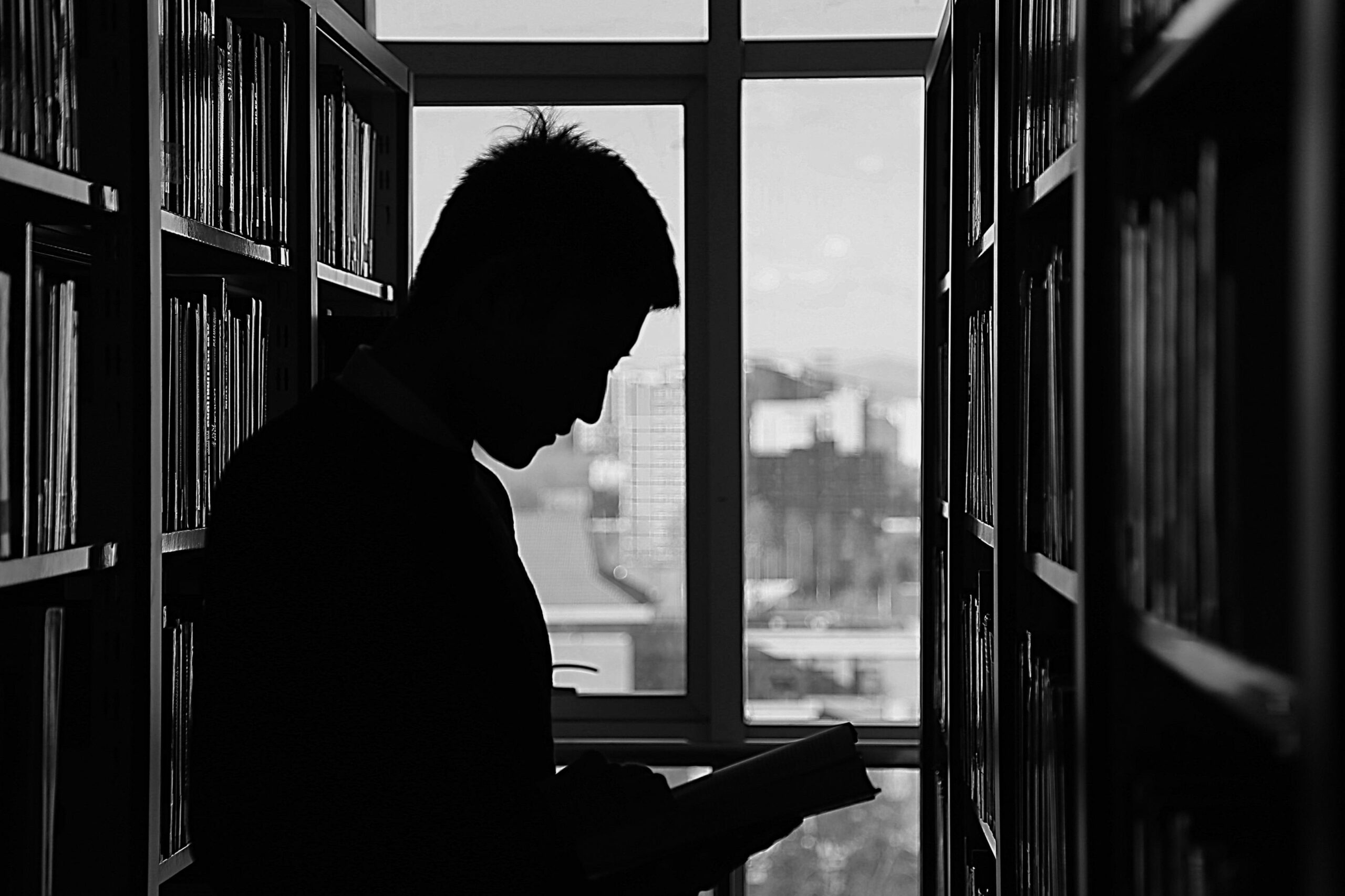
Are you constantly juggling between assignments, exams, and social life? The advent of digital planners has revolutionized how students manage their time and tasks. This transformation from paper to digital has not only streamlined academic life but also introduced a new level of efficiency and customization. Discover how digital planners can be your ultimate academic ally, providing all the tools you need to excel in your studies.
In today’s rapidly advancing world, staying organized is more crucial than ever for students. With the academic pressures and the constant barrage of assignments, finding the right tool to manage one’s schedule effectively is paramount. That’s where digital planners come into play.
Editor’s Note: As of today, digital planners have become an indispensable tool for students worldwide. They offer a dynamic blend of convenience, efficiency, and personalization that traditional paper planners simply can’t match. Keep reading to find out how switching to a digital planner could be the best decision for your academic journey.
Key Takeaways
| Benefit | Description |
|---|---|
| Convenience | Access your planner anywhere, anytime. |
| Customization | Tailor your planner to your specific needs. |
| Integration | Sync with other digital tools and platforms. |
| Efficiency | Save time with automated features and reminders. |
| Academic Improvement | Improve organization and thus, academic performance. |
Embracing the Digital Age: How Have Planners Evolved?
Gone are the days of scribbled notes and misplaced assignment sheets. As we move further into the digital age, student planners have undergone a significant transformation, evolving from their humble paper beginnings to become feature-rich digital platforms. This evolution marks a significant shift in how students plan, organize, and tackle their academic lives.
Traditionally, student planners were all about pen and paper—a physical book where you could jot down homework, track upcoming tests, and scribble quick notes. While effective to a degree, these paper planners had limitations. They couldn’t alert you about an upcoming deadline or sync with your digital calendar. Misplacing them meant losing potentially important information, a risk that could lead to missed assignments and stress.
Enter the digital revolution. Today’s student planners have transformed into sophisticated, multi-functional tools that reside right in our pockets or laptops. These digital versions extend beyond mere scheduling to offer reminders, motivational quotes, habit tracking, and more. They’re accessible from multiple devices, ensuring that no matter where you are, your planner is too.
But what really sets digital planners apart are their integration capabilities. They can sync with email accounts, school portals, and even social media platforms, pulling in events and deadlines automatically. This integration streamlines the planning process, reducing the risk of missed appointments or assignments and helping students stay on top of their busy schedules.
Furthermore, customization features allow students to adapt their planners to their personal study habits and preferences. Whether it’s changing the layout, adjusting notification settings, or adding personal goals, digital planners offer a level of personalization that paper planners simply can’t match.
In essence, the evolution from paper to digital planners reflects the broader shifts in our society towards more integrated, customizable, and user-friendly tools for managing our increasingly busy lives. As education continues to embrace technology, digital planners stand at the forefront, offering students a dynamic and interactive way to manage their academic journey.
Understanding Digital Planners for Students
Have you ever wondered what exactly makes a planner digital and why it’s such a game-changer for students today? Unlike the traditional pen-and-paper method, digital planners are innovative tools that provide a comprehensive solution for managing academic and personal tasks. Let’s dive into what makes these planners an indispensable asset for students.
Digital planners are essentially electronic versions of traditional planners but with enhanced features designed to support the dynamic needs of modern students. They serve as centralized platforms where students can manage their schedules, track assignments, set reminders, and even collaborate on group projects.
Here’s what sets digital planners apart:
- Accessibility: One of the most significant advantages of digital planners is their accessibility. You can access your planner from any device, whether it’s a laptop, tablet, or smartphone. This means your schedule and tasks are always within reach, whether you’re in the library, at a café, or on the go.
- Integration: Digital planners can often integrate with other digital tools and platforms, such as email, educational apps, and cloud storage services. This integration allows for a seamless flow of information, ensuring that all your academic and personal commitments are in sync.
- Customization: Unlike static paper planners, digital versions offer vast customization options. You can adjust the layout, color scheme, and notification settings to suit your preferences and learning style. This personalization makes it easier to stay organized and focused on your priorities.
- Reminders and Notifications: One of the most beneficial features of digital planners is the ability to set reminders and notifications for upcoming deadlines and events. This ensures that you never miss an important date or assignment, helping to reduce stress and improve time management.
- Collaboration: Many digital planners offer features that facilitate collaboration with classmates or study groups. Whether it’s sharing calendars, assigning tasks, or updating project timelines, these collaborative tools can enhance communication and efficiency.
- Documentation and Backup: With a digital planner, all your information is stored electronically, meaning it’s backed up and less likely to be lost or damaged. Plus, you can easily search for past entries, track your progress over time, and export data if needed.
In conclusion, digital planners for students are more than just electronic calendars. They are comprehensive tools designed to enhance productivity, organization, and academic success. By understanding and utilizing the features of digital planners, students can navigate their educational journey with more confidence and less stress.
Why Students Prefer Digital Planners
In an age where technology reigns supreme, it’s no surprise that students are gravitating towards digital planners. The shift from traditional paper planners to digital ones is not just a matter of following the latest tech trends; it’s about embracing a tool that aligns with the dynamic, fast-paced lifestyle of today’s students.
Here’s why digital planners have become the go-to organizational tool for students:
- Convenience: The most significant advantage digital planners offer is convenience. They are accessible across multiple devices, from smartphones to tablets to laptops, meaning students can access their schedules, homework, and notes anytime, anywhere. This accessibility is particularly beneficial for students who are always on the move, as they can quickly check their planner between classes, during commutes, or while waiting in line for coffee.
- Customization: Digital planners allow students to customize their experience to suit their specific needs and preferences. Whether it’s changing the theme, layout, or notification settings, students can tailor their planners to fit their personal style and study habits. This level of customization ensures that the planner serves the student in the most effective way possible.
- Integration: Digital planners can integrate seamlessly with other apps and digital tools, such as email, calendars, and even educational platforms. This integration helps to create a unified system where all academic and personal commitments are in one place, reducing the chances of overlooking important deadlines or appointments.
- Real-time Updates and Reminders: Unlike paper planners, digital ones can provide real-time updates and reminders. If a class gets rescheduled or a deadline changes, the planner can be updated instantly, and the student can receive an immediate notification. This feature ensures that students are always aware of their upcoming commitments and can plan accordingly.
- Resource Efficiency: Digital planners are more environmentally friendly and cost-effective in the long run. They eliminate the need for paper, pens, and physical books, contributing to a reduction in waste and clutter. Additionally, many digital planners offer cloud storage, meaning that all notes, schedules, and documents are safely stored online and can be easily retrieved if needed.
- Tracking and Reporting: Many digital planners come with built-in tracking and reporting features, allowing students to monitor their progress over time. They can track grades, study hours, and even set and monitor personal goals. This functionality can be incredibly motivating and can help students stay focused and accountable.
In essence, digital planners resonate with the modern student’s lifestyle, providing a blend of convenience, customization, and integration that traditional paper planners simply cannot match. By harnessing the power of technology, these digital tools are helping students navigate their academic journeys with greater ease and efficiency.
Top Features to Look for in a Student Planner
When selecting a digital planner tailored for student life, certain features stand out as must-haves to ensure the planner serves your academic and personal needs effectively. Here’s a breakdown of the top features every student should look for:
- Comprehensive Calendar and Scheduling: A well-organized calendar is crucial. Look for planners that allow you to view your schedule by day, week, or month and easily add or edit events. This feature helps you visualize your entire academic schedule at a glance, from classes to extracurricular activities.
- Task Lists and Priority Settings: The ability to create detailed task lists with priority levels and deadlines is essential. A good planner will help you break down your assignments into manageable steps and set priorities, ensuring you focus on what matters most.
- Reminder and Notification System: Never miss a deadline again with customizable reminders. Whether it’s an upcoming exam, a project due date, or a study group meeting, these alerts can help keep you on track.
- Note-taking and Documentation: A planner with integrated note-taking capabilities allows you to jot down important information during classes or meetings directly within the app. Look for features that let you attach files or links for easy reference.
- Syncing Across Devices: A planner that syncs across all your devices ensures that no matter where you are or what device you’re using, your schedule and tasks are always up to date. This is particularly useful for students who use a combination of smartphones, tablets, and laptops.
- Integration with Other Apps: Find a planner that integrates with other tools you use, like email clients, cloud storage services, and educational apps. This connectivity can streamline your workflow and reduce the time you spend switching between different platforms.
- Customization and Personalization: The ability to customize your planner according to your preferences — from theme colors to layout choices — can make planning more enjoyable and personally relevant.
- Progress Tracking: Features that allow you to track your progress on tasks and goals can be incredibly motivating. Look for planners that provide visual progress indicators or statistics on your productivity.
By prioritizing these features when choosing a digital planner, students can better organize their academic and personal lives, leading to reduced stress and improved performance. Remember, the best planner is one that fits seamlessly into your daily routine, helping you to be more productive and successful.
How to Choose the Right Digital Planner
Choosing the right digital planner is crucial for enhancing your academic and personal productivity. With an array of options available, selecting the one that best suits your needs might seem overwhelming. However, by focusing on a few key aspects, you can find a digital planner that aligns perfectly with your lifestyle and study habits.
- Identify Your Needs and Preferences: Before exploring your options, take a moment to consider what you need most from a planner. Do you prioritize task management, or is a comprehensive calendar more vital for your schedule? Do you need in-depth note-taking capabilities, or are reminders and notifications your top priority? Your personal and academic requirements will guide your choice.
- Evaluate Usability and Interface: A good digital planner should be intuitive and easy to navigate. Look for an app that feels natural to use; if you’re spending too much time figuring out how to add an event or a note, it might not be the right fit for you. The best planners have a clean, user-friendly interface that makes planning straightforward and efficient.
- Check for Customization Options: The ability to customize your planner is essential. Whether it’s changing the view from daily to weekly or monthly, altering color themes, or setting custom reminders, these features can make your planner feel more personal and suited to your style of organizing.
- Consider Synchronization and Integration Capabilities: If you use multiple devices or rely on other apps for emails, notes, or cloud storage, choose a planner that syncs across devices and integrates with other services. This will ensure that all your information is up-to-date, no matter where you access it from.
- Read Reviews and Feedback: User reviews can provide valuable insights into how a planner works in real life. Look for feedback from other students to understand how the app handles typical academic needs and workflows.
- Test the Planner: Most digital planners offer free versions or trial periods. Take advantage of these to test out the planner in your daily routine. Pay attention to how it meets your needs, from tracking assignments and deadlines to providing study reminders.
- Assess the Support and Development: Check how regularly the planner is updated and whether the developer offers support in case of issues. A planner that is frequently updated is more likely to keep up with the latest tech standards and user needs.
- Security and Privacy: Ensure that the digital planner has clear security and privacy policies, especially if you plan to input sensitive information. Your data should be protected and not shared without your consent.
By considering these factors, you can choose a digital planner that not only fits your academic needs but also enhances your overall organization and productivity. Remember, the right planner is one that helps you manage your time efficiently while adapting to your personal and academic life.
Implementing a Digital Planner into Your Daily Routine
Successfully integrating a digital planner into your daily routine can transform your approach to organization and time management, especially in a student’s busy life. To make the most out of your digital planner and ensure it becomes a vital part of your daily activities, follow these steps:
- Set Aside Time for Initial Setup: Begin by dedicating some time to fully set up your digital planner. Input your class schedule, recurring events, and upcoming assignments. This initial investment of time will save you much more in the long run by keeping you organized and prepared.
- Customize According to Your Needs: Tailor the planner’s settings to fit your lifestyle and preferences. Choose a layout that suits your way of viewing time and tasks, set reminders for your most important events, and organize your tasks by priority or deadline.
- Integrate with Other Tools and Apps: If your digital planner allows, integrate it with other tools you use regularly, such as your email, note-taking apps, or cloud storage services. This ensures all your information is centralized and accessible from your planner.
- Make it a Habit: Incorporate checking your digital planner into your daily routine. Review it each morning to see what your day looks like and each evening to prepare for the next day. This will help you stay on top of your tasks and commitments.
- Update Regularly: As soon as you know about a new assignment, meeting, or event, add it to your planner. Keeping your planner updated in real-time prevents tasks from slipping through the cracks and helps you stay prepared.
- Use All Available Features: Make full use of your planner’s features. Set reminders for upcoming tests and deadlines, use the note-taking section to jot down ideas or meeting notes, and track your progress on assignments and projects.
- Reflect and Adjust: Regularly reflect on how well the planner is working for you. Are there features you’re not using that could be beneficial? Are there tweaks you can make to the setup or your routine that would improve your efficiency? Adjust as needed to ensure the planner continues to meet your evolving needs.
- Share and Collaborate: If possible, share your schedule or certain tasks with classmates, study groups, or project teammates. This can enhance collaboration and ensure everyone is on the same page.
- Rely on It: Make your digital planner the go-to place for all your scheduling, tasks, and notes. The more you use it, the more indispensable it will become in your daily routine.
- Provide Feedback or Seek Support: If you encounter issues or have suggestions for improvements, don’t hesitate to reach out for support or provide feedback to the developers. This can help improve the tool for everyone.
By following these steps, your digital planner will become a central part of your daily routine, helping you to manage your time more effectively and keep on top of your academic and personal life. Remember, consistency is key – the more regularly you use your planner, the more valuable it will become.
Real-life Success Stories: Students Who Transformed Their Academic Life with Digital Planners
Embracing digital planners has been a game-changer for countless students worldwide. These success stories highlight the transformative power of integrating digital planning into daily academic routines.
Anna’s Turnaround: Anna, a college sophomore, struggled with keeping track of her numerous assignments and deadlines. Constantly feeling overwhelmed, she decided to switch from a traditional paper planner to a digital one. The change was remarkable. With the digital planner’s reminder system, she never missed a deadline again. The ability to break down tasks into smaller, manageable steps helped her stay on top of her workload without feeling overwhelmed. Anna credits her digital planner with not only improving her grades but also reducing her stress levels significantly.
Josh’s Organizational Revamp: Josh, a high school senior, found it hard to balance his academic responsibilities with his extracurricular activities. After adopting a digital planner, he was able to see his entire schedule at a glance, helping him allocate time more efficiently. The planner’s syncing capabilities meant he could update his schedule on-the-go, ensuring he was always prepared. By the end of the semester, Josh noticed a significant improvement in his time management skills and overall academic performance.
Maria’s Productivity Boost: Maria, a graduate student, used a digital planner to organize her research, classes, and teaching schedule. The planner’s note-taking feature allowed her to store all her ideas and research notes in one place, making it easier to reference and compile her thesis. Additionally, setting deadlines for each segment of her work helped keep her on track, leading to a successful and timely completion of her thesis.
Ethan’s Balance: Ethan, a part-time student and full-time worker, faced the challenge of juggling his job and studies. By using a digital planner, he could effectively separate and manage his work and academic tasks, setting clear boundaries between the two. The planner’s customizable views allowed him to focus on daily priorities while keeping an eye on upcoming deadlines, helping him achieve a healthy work-study balance.
These stories exemplify how digital planners can lead to significant improvements in students’ academic lives. By providing a structured and efficient way to manage tasks, assignments, and schedules, digital planners help students stay organized, reduce stress, and achieve their academic goals.
Introducing the IBEE Planner: A Game Changer for Students
In the realm of academic organization and time management, the IBEE Planner stands out as a revolutionary tool tailored specifically for students. This digital planner is designed to address the unique challenges faced by students today, offering an array of features that streamline the process of managing academic and personal tasks.
The IBEE Planner is more than just a scheduling tool; it’s a comprehensive system that integrates all aspects of a student’s life into one platform. With its user-friendly interface and customizable features, the IBEE Planner caters to the diverse needs of students across different educational levels and disciplines.
Key Features of the IBEE Planner:
- Academic and Personal Task Integration: Seamlessly blend your academic deadlines with personal commitments. The IBEE Planner allows you to view everything in one place, reducing the chances of overbooking or forgetting important tasks.
- Customizable Timetables and Schedules: Adapt the planner to fit your specific needs, whether you’re a part-time student, involved in extracurricular activities, or juggling work and study.
- Assignment Tracker and Grade Log: Keep track of your assignments and monitor your grades over time. This feature helps you stay on top of your academic performance and identify areas for improvement.
- Reminder and Notification System: Set personalized reminders for upcoming exams, assignment deadlines, and meetings. The IBEE Planner ensures you never miss an important date.
- Resource Hub: Access a wealth of academic resources directly from the planner. Whether you need research materials, study guides, or reference tools, the IBEE Planner has you covered.
- Collaborative Features: Work on group projects more efficiently by sharing tasks, deadlines, and notes with your classmates directly through the planner.
- Health and Wellness Tracking: Maintain a balanced lifestyle by tracking your exercise, sleep, and mindfulness practices. The IBEE Planner encourages a holistic approach to student life.
The IBEE Planner is not just a tool; it’s a companion in your academic journey. It’s designed to evolve with you, adapting to your changing needs and helping you achieve your goals, both inside and outside the classroom.
By integrating the IBEE Planner into your daily routine, you’re setting yourself up for success. This digital planner goes beyond mere organization; it empowers you to take control of your time, streamline your tasks, and optimize your academic performance. Discover how the IBEE Planner can transform your student life and propel you towards achieving your educational objectives.
Maximizing Your Academic Performance with IBEE Planner
The IBEE Planner is not just a tool; it’s your partner in the journey toward academic excellence. By fully leveraging its features, you can streamline your studies, enhance productivity, and achieve your academic goals. Here are some strategies to maximize your performance using the IBEE Planner:
- Set Clear Academic Goals: Begin by defining your short-term and long-term academic objectives. Use the IBEE Planner to break these goals down into actionable tasks and milestones. By setting specific, measurable goals, you can track your progress and stay motivated.
- Customize Your Planning System: Tailor the IBEE Planner’s features to suit your study habits and preferences. Customize your calendar views, color-code different subjects or activities, and adjust notification settings to ensure you’re getting the right reminders at the right times.
- Prioritize Your Tasks: Utilize the priority setting feature to differentiate between urgent and important tasks. This will help you focus on what needs immediate attention while keeping track of less critical tasks that still require completion.
- Integrate All Aspects of Your Life: Balance is key to academic success. Incorporate personal commitments, extracurricular activities, and self-care into your planner alongside academic deadlines. This holistic approach ensures that you’re managing your time effectively without neglecting any aspect of your life.
- Utilize the Assignment Tracker and Grade Log: Regularly update these features with your assignments and grades. This not only helps you stay on top of your coursework but also allows you to visualize your academic progress and identify areas where you may need to focus more effort.
- Review and Reflect: Make it a habit to review your planner at the end of each day and week. Reflect on what you accomplished, what could be improved, and how you can adjust your planning for better results. This reflection process is crucial for continuous improvement and effective time management.
- Collaborate and Share: Use the IBEE Planner’s collaborative features to coordinate group projects and study sessions. Sharing calendars, tasks, and notes can lead to more efficient teamwork and help everyone stay on the same page.
- Stay Proactive with Reminders: Leverage the reminder system to alert you about upcoming deadlines, exams, and meetings. Being proactive can help reduce last-minute stress and ensure you’re well-prepared for whatever comes your way.
- Embrace Health and Wellness Tracking: Don’t overlook the importance of physical and mental health in academic success. Use the planner’s health and wellness tracking features to schedule regular exercise, track sleep patterns, and plan time for relaxation and mindfulness.
By incorporating these strategies, the IBEE Planner can become a central part of your academic strategy, helping you stay organized, reduce stress, and achieve your full potential. Remember, the key to maximizing your academic performance with the IBEE Planner lies in regular use, personalization, and ongoing reflection on your habits and progress.

Hi there! I’m Angel, a proud member of the IBEE Planner team, and I’m on a mission to share my journey of overcoming ADHD with the world. As someone who has navigated the challenges of ADHD firsthand, I’m passionate about offering support, insights, and techniques to help others thrive. Join me as I continue to explore and share my experiences through writing, advocacy, and community engagement. Together, let’s empower each other to embrace our differences and unlock our full potential.

I was just as enthralled by your work as you were. The visual display is refined, and the written content is of a high caliber. However, you seem anxious about the possibility of delivering something that could be perceived as questionable. I believe you’ll be able to rectify this situation in a timely manner.
Ny weekly There is definately a lot to find out about this subject. I like all the points you made
La weekly I just like the helpful information you provide in your articles
Program iz You’re so awesome! I don’t believe I have read a single thing like that before. So great to find someone with some original thoughts on this topic. Really.. thank you for starting this up. This website is something that is needed on the internet, someone with a little originality!
Real Estate This is really interesting, You’re a very skilled blogger. I’ve joined your feed and look forward to seeking more of your magnificent post. Also, I’ve shared your site in my social networks!
Simplywall I do not even understand how I ended up here, but I assumed this publish used to be great
allegheny county real estate I appreciate you sharing this blog post. Thanks Again. Cool.
başakşehir elektrikçi SEO çalışmaları sayesinde web sitemizin trafiği katlandı. https://www.royalelektrik.com/
Tech to Force Good post! We will be linking to this particularly great post on our site. Keep up the great writing
Tech to Force You’re so awesome! I don’t believe I have read a single thing like that before. So great to find someone with some original thoughts on this topic. Really.. thank you for starting this up. This website is something that is needed on the internet, someone with a little originality!
Simply Sseven This is my first time pay a quick visit at here and i am really happy to read everthing at one place
Simply Sseven Nice post. I learn something totally new and challenging on websites
I am truly thankful to the owner of this web site who has shared this fantastic piece of writing at at this place.
I do not even understand how I ended up here, but I assumed this publish used to be great
Great information shared.. really enjoyed reading this post thank you author for sharing this post .. appreciated
Henof Great information shared.. really enjoyed reading this post thank you author for sharing this post .. appreciated
Pink Withney Great information shared.. really enjoyed reading this post thank you author for sharing this post .. appreciated
There is definately a lot to find out about this subject. I like all the points you made
I very delighted to find this internet site on bing, just what I was searching for as well saved to fav
Nice post. I learn something totally new and challenging on websites
For the reason that the admin of this site is working, no uncertainty very quickly it will be renowned, due to its quality contents.
Pretty! This has been a really wonderful post. Many thanks for providing these details.
dodb buzz Hi there to all, for the reason that I am genuinely keen of reading this website’s post to be updated on a regular basis. It carries pleasant stuff.
SocialMediaGirls Pretty! This has been a really wonderful post. Many thanks for providing these details.
Touch to Unlock Good post! We will be linking to this particularly great post on our site. Keep up the great writing
GlobalBllog I truly appreciate your technique of writing a blog. I added it to my bookmark site list and will
Thinker Pedia I’m often to blogging and i really appreciate your content. The article has actually peaks my interest. I’m going to bookmark your web site and maintain checking for brand spanking new information.
Strands Hint Awesome! Its genuinely remarkable post, I have got much clear idea regarding from this post . Strands Hint
FinTech ZoomUs I am truly thankful to the owner of this web site who has shared this fantastic piece of writing at at this place.
Mountsinai I truly appreciate your technique of writing a blog. I added it to my bookmark site list and will
“Amazing post, keep up the good work!”
Houzzmagazine This is my first time pay a quick visit at here and i am really happy to read everthing at one place
“Mind = blown! 🌟 This is exactly the comprehensive breakdown I needed. Your expertise shines through in every paragraph. Thanks for sharing such well-researched content.”
“Simply extraordinary! ✨ Your in-depth analysis and crystal-clear explanations make this a must-read. The amount of valuable information you’ve packed in here is amazing.”
Noodlemagazine I am truly thankful to the owner of this web site who has shared this fantastic piece of writing at at this place.
“Amazing post, keep up the good work!”
“Amazing post, keep up the good work!”
“Amazing post, keep up the good work!”
“I agree with your points, very insightful!”
“I appreciate the detailed explanation, very helpful!”