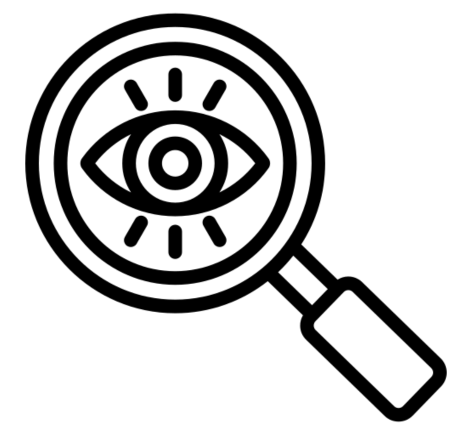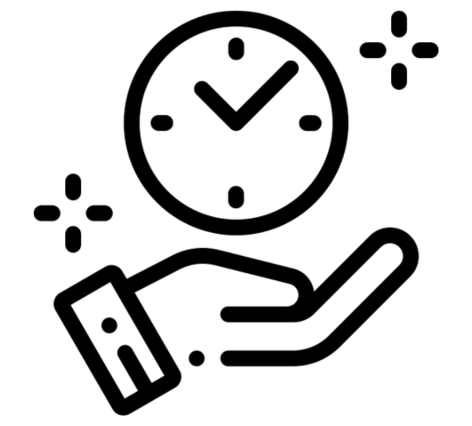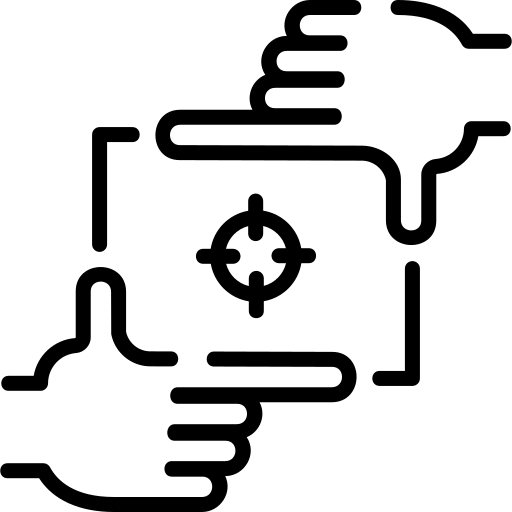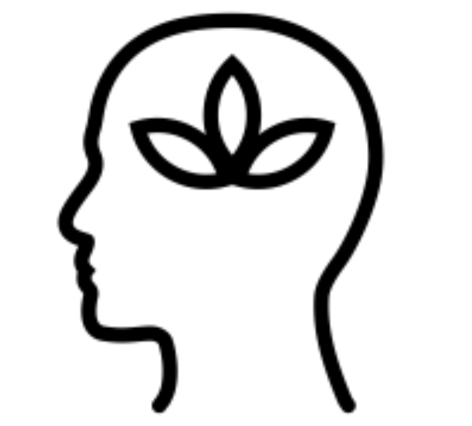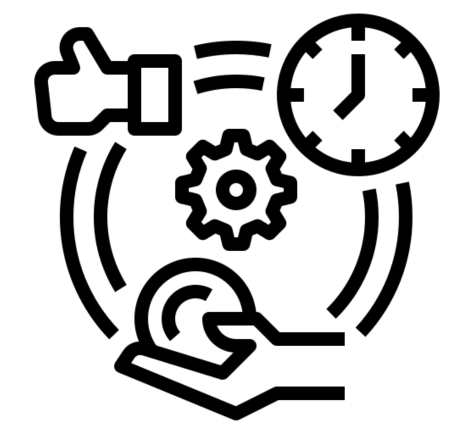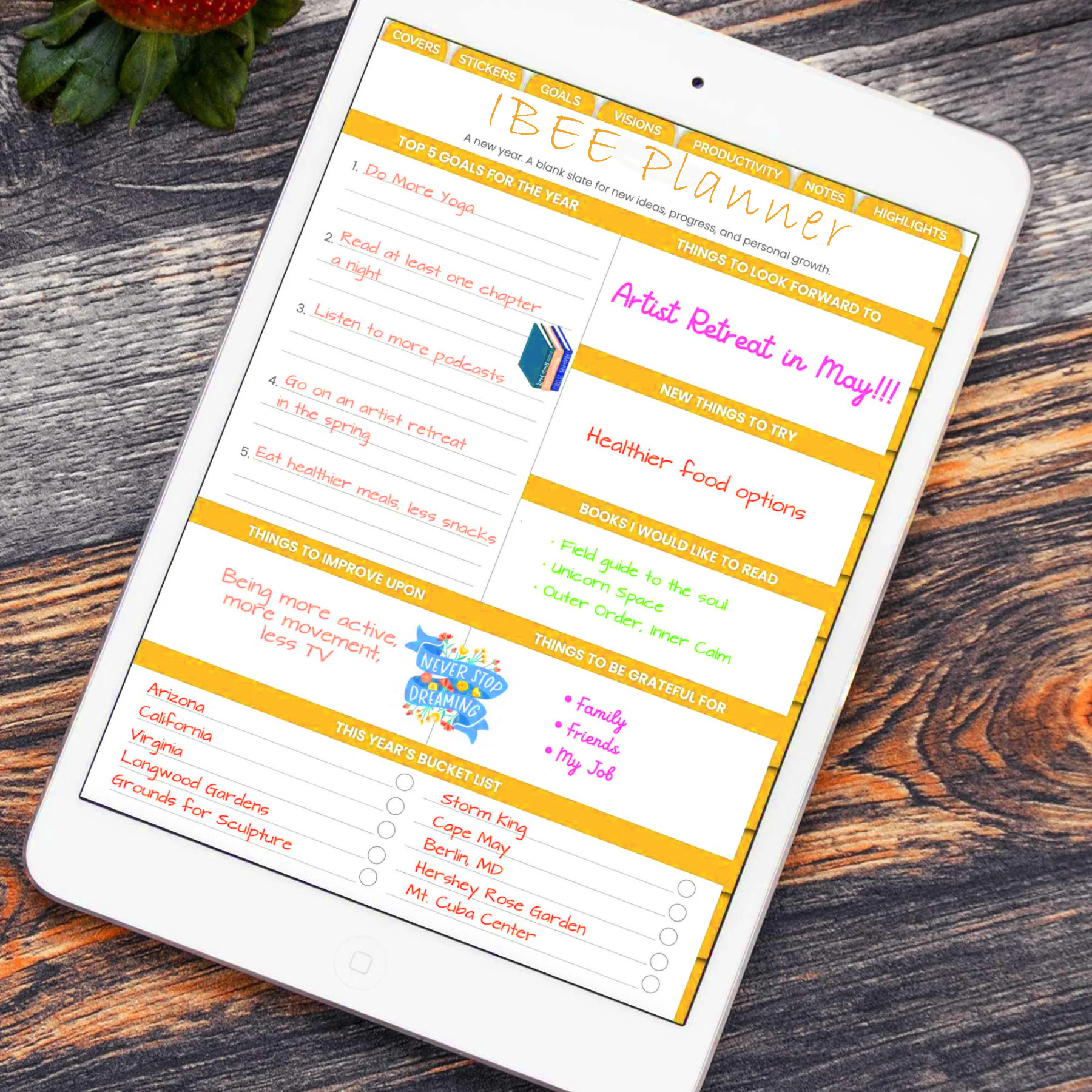Accomplish your goals!
Start a simple planning routine, reduce your stress, and achieve your goals 1 day at a time.
Accomplish your goals!
Start a simple planning routine, reduce your stress, and achieve your goals 1 day at a time.
ALL
IN ONE
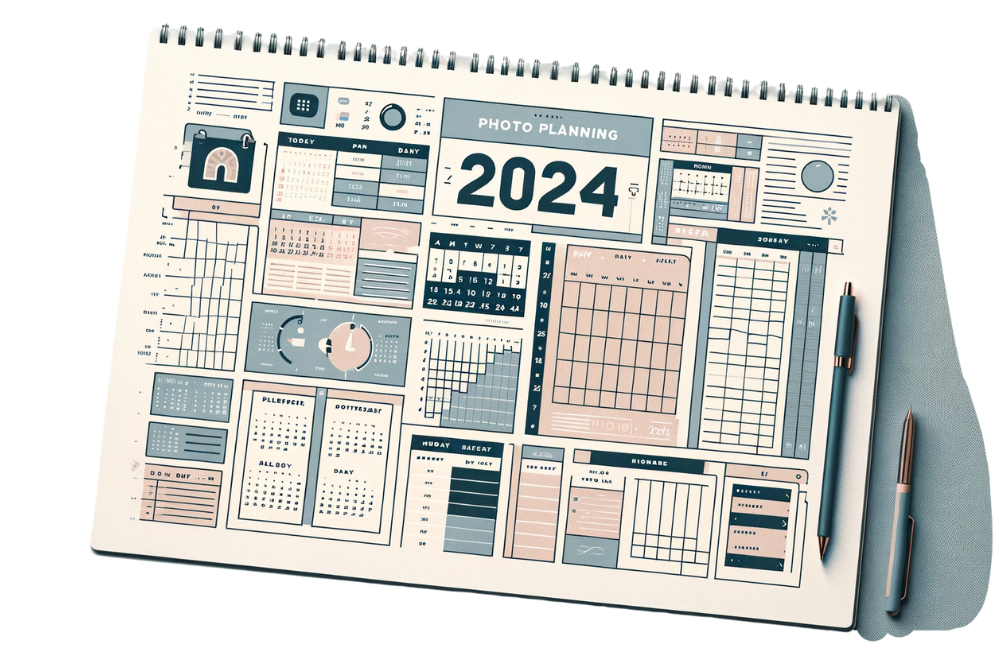
Fast, accessible, simple. action-oriented.
Inside, you’ll find a wealth of powerful features and tools, meticulously crafted to support your productivity journey. From task management to time optimization, our comprehensive set of resources will empower you to achieve your goals efficiently and effectively. Explore the array of capabilities waiting to assist you on your path to success.
The best way to predict your future is to create it
We’ll help you achieve more with less effort. Get unique insights on achievement, success, development, and behavioral science.
Break down significant objectives into achievable chunks, allocate resources, manage deadlines, and stay on track with step-by-step action outlines. This planner is perfect for vanquishing procrastination and project burnout


Planning templates designed to supercharge focus and productivity
Pages for health, fitness and mindfulness and life admin
Works with stylus or by keyboard input on almost any device
100% digital - get it the second you purchase. One-time purchase, no subscription
Get VIP treatment
Join our email list to get discounts, free content, and first notice of new products.
Discover our e-books collection
Unlocking Potential
The Transformative Power of Planners for ADHD
In the whirlwind of daily life, individuals with ADHD often find themselves grappling with unique challenges. These challenges include maintaining focus..
Harmonizing Productivity
Mindfulness and Planning
In today’s fast-paced world, the quest for productivity often leads us down a path of constant busyness, leaving little room for the tranquility and self-awareness..
Navigating Academic Success
The Rise of Digital Planners for Students
In the digital age, where technology infiltrates every aspect of our lives, the traditional pen-and-paper approach to planning and organization is being reimagined. For students navigating..
get it the second you purchase. One-time purchase, no subscription
Perfect for your needs, to help you stay organized, set goals, reach your full potential and productivity.
WHAT YOU WILL RECEIVE:
This is an instant download. Upon purchase, a PDF will be immediately emailed to you. This PDF file will contain:
- Links to download both a file that imports everything in one click plus additional folders of individual PDFs & PNGs for use/import into any note taking apps
- Instructions on how to download/import your digital planner & stickers
- Links to digital planning video tutorials, tips & tricks, and FAQs
Choose your package
- Basic
- ADHD
Student Digital Planner
SILVER PACK
£14
- Semester 1 & 2 Overview
- Home consulting system
- 8 Class Overviews Each Semester
- Grade Tracker
- Exam Prep Checklist
- Exam Planner
- To-Do List
- Course Reflection
- Important Dates
- Reading Summary
- Project Planner
- Meal Planner
- 24/7 Support Available
All-In-One Digital Planner
GOLD PACK
£62
- 2024 & 2025 Full Year Planners
- Monthly Planner
- Weekly Planner
- Daily Planner
- Health & Fitness
- Wellness & Self-care
- Work & Business
- Financial Tools
- Travel Planner
- Habit Tracker
- Mental Health Journal
- Meal Planner
- 24/7 Support Available
Business Digital Planner
CLASSIC PACK
£24
- Full Year Interactive Calendar
- Monthly Overview
- Weekly Planner
- Daily Planner
- Business Strategy
- Productivity & Goals
- Marketing & Social Media
- To Do section
- Priority
- Meetings
- Finances
- Forms & Inventory
- 24/7 Support Available
ADHD Life Planner
DIAMOND PACK
£45
- 2024 calendar
- 2024 planner
- 2024 goals
- Mood tracker
- Sleep tracker
- Gratitude journal
- Therapy notes
- Routine planner
- Book tracker
- Movie tracker
- Habit Tracker
- Mental Health Journal
- 24/7 Support Available
Most popular FAQs
Welcome to IBEE Planner!
Before you make a purchase, take a moment to explore our FAQ page. Here, you'll discover vital insights on digital planner functionality and recommendations for compatible note-taking apps, ensuring a seamless planning experience.
To ensure your journey begins smoothly, I encourage you to delve into our FAQ. Click on the questions below for quick answers.
I'm here to assist you every step of the way with IBEE Planner. Let's embark on this journey together to organize your life effortlessly!
Best regards,
Zakaria, from IBEE Planner
- New Bee
- Installation
- Compatibility
- About the brand
A digital planner is a PDF file equipped with hyperlinks and tabs, facilitating swift navigation to specific pages. With a stylus, you can seamlessly write on the planner and enhance it with digital stickers.”
To kickstart your digital planning journey, you’ll require:
- A tablet equipped with a stylus pen (such as an iPad with an Apple Pencil or a Samsung tablet with an S Pen), a phone or a computer.
- A PDF annotation app (my top picks include GoodNotes for iPad and Penly for Android).
- A digital planner.
A digital daily planner features daily pages tailored for organizing your day-to-day activities effectively. It enables you to plan your daily schedule, prioritize tasks, create to-do lists, manage meal plans and water intake, among other customizable features. Additionally, it provides ample space for note-taking and journaling to enhance productivity and reflection.
A digital calendar planner is equipped with calendar pages, typically featuring monthly views, and may also include hyperlinked weekly and daily pages for seamless navigation. While most digital planners cover a January to December timeframe, they can also cater to academic years or span multiple years, providing versatility in planning.
For beginners, I suggest starting with a dated digital planner, which comes pre-populated with dates, offering instant usability. However, keep in mind that you’ll need to repurchase a new planner for the following year.
Alternatively, if you prefer reusability, undated digital planners allow you to input dates manually, although initial setup time may be required.
Digital planners equipped with hyperlinks and tabs offer efficient navigation, allowing users to swiftly jump to specific pages. Opt for planners featuring hyperlinks to individual daily or weekly pages for seamless navigation. Simply tap on the hyperlink to quickly access the desired page, enhancing usability and convenience.
Digital stickers offer endless possibilities as you never run out of your favorite designs! Easily copy and paste stickers onto your planner pages, and then customize them by rotating, resizing, cropping, and repositioning as desired.
To set up your digital calendar, ensure you have an annotation application installed on your tablet, phone, or computer.
Download the PDF file to your device, then open (import) it into your preferred annotation application.
Using your stylus or keyboard, you can write, erase, and personalize your calendar with images/stickers to suit your preferences.
Remember: Always keep an original copy of downloaded files in your records.
For products downloaded in ZIP format, the files and folders are compressed for faster and lighter downloads.
To extract a ZIP file:
- On PC: Right-click and select the “Extract All” option.
- On Mac: Double-click the ZIP file to unzip it.
Inside, you’ll discover PDF documents and PNG images.
After completing your online purchase, you’ll receive two emails: an order confirmation email and a “Your downloads are ready” email.
In the latter, you’ll find download links for your purchased products. Simply tap the download link to initiate the download process.
Our digital planners include a user guide, so be sure to give it a read to help you get started smoothly.
If you can’t locate the confirmation email in your primary inbox, remember to check your spam or junk folder.
Our products aim to replace the need for paper, maintaining the tactile enjoyment of handwriting is crucial. Ensuring compatibility with a stylus and tablet enhances this experience.
However, if a stylus isn’t available, our digital planners remain accessible. Most note-taking apps offer the flexibility to input both handwritten and typed text, preserving the handwritten feel while accommodating alternative input methods.
Yes, you can use digital planners and notebooks on your phone using a note-taking application such as GoodNotes 6 or similar.
When using your phone, opt for the typed text option within the application.
However, I advise using your phone as a temporary fallback, as digital planners are more enjoyable to use on a tablet with a stylus, offering an experience closer to that of a traditional paper planner.
You can use a MacBook for digital planning as long as you have a notes app installed, such as GoodNotes 6, Noteshelf, or Notability.
However, we highly recommend using an iPad primarily to fully experience the benefits of handwriting with a pen, enhancing your digital planning experience.
IBEE Planner is a digital planner designed to enhance productivity and organization. It offers a range of customizable templates and features to help you manage your schedules, tasks, goals, and more.
IBEE Planner operates as a digital file compatible with various devices and applications, such as PDF readers, note-taking apps, and planning software. You can download the planner, personalize it according to your preferences, and use it on your preferred device.
IBEE Planner is compatible with a wide range of devices and applications, including tablets, smartphones, computers, PDF readers, note-taking apps like GoodNotes and Notability, and planning software such as Evernote and OneNote.
Yes, IBEE Planner is versatile and can be used for personal organization, professional planning, academic scheduling, and more. Its customizable templates cater to a wide range of needs and preferences.
Absolutely! IBEE Planner allows for extensive personalization. You can customize layouts, colors, fonts, and add or remove sections to tailor the planner to your specific requirements.
You can purchase IBEE Planner directly from our website. Simply visit the designated page, choose the planner format that suits you best, complete the payment process, we will send by email a link to download the planner instantly.
Yes, we provide dedicated customer support to assist you with any inquiries or issues related to IBEE Planner. Feel free to reach out to us via email or our contact form, and our team will be happy to help resolve your concerns promptly.
Remember, if you have any additional questions or need further assistance, don’t hesitate to contact us. We’re here to ensure you have a seamless planning experience with IBEE Planner!