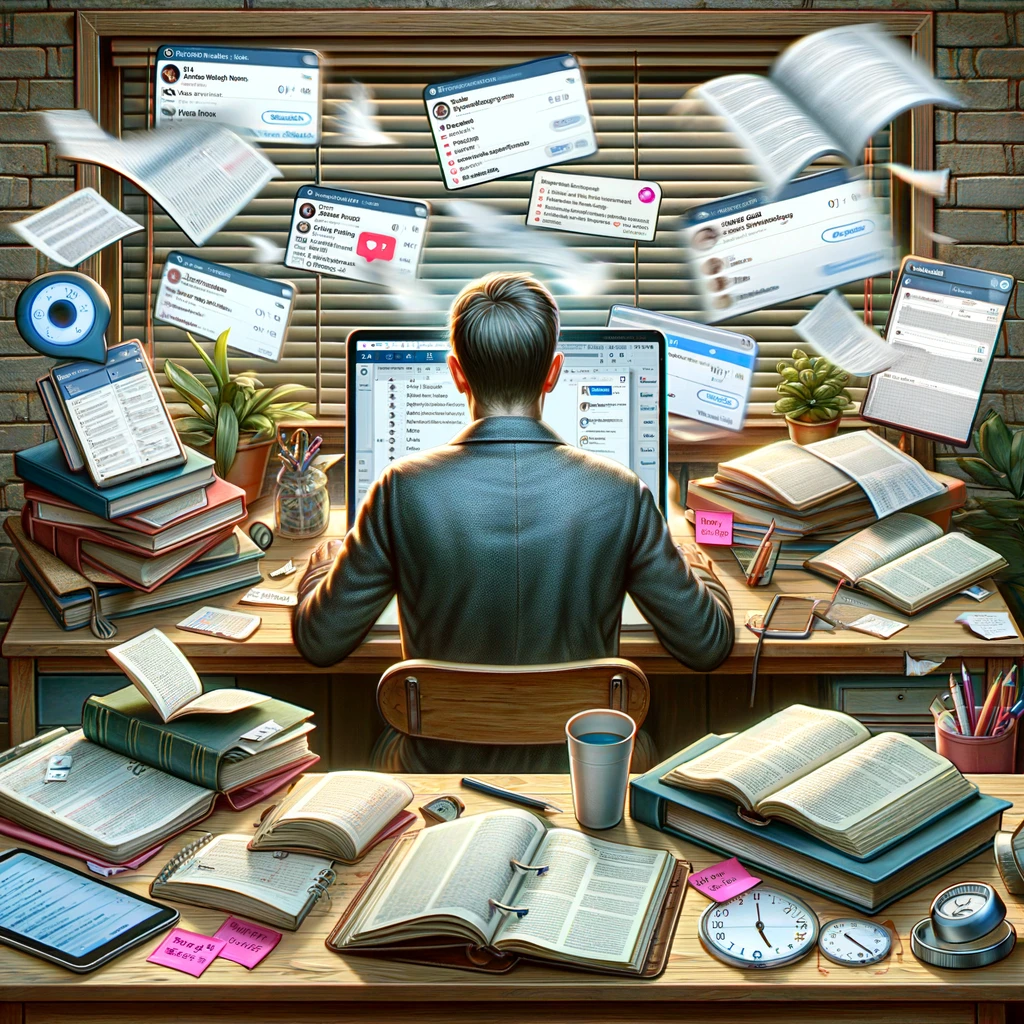
Ever Wondered How a Digital Planner Could Change Your Life?
Have you ever considered how a digital planner could revolutionize the way you organize your life, especially if you’re dealing with ADHD? It’s more than just a tool; it’s a game-changer for managing your daily tasks and long-term goals. With the right planner, the chaotic swirl of thoughts and tasks could transform into a structured pathway towards success. This isn’t just speculation; it’s backed by real experiences and studies. Keep reading, and let’s explore how a digital planner can become your new best friend in navigating the complexities of life with ADHD.
Editor’s Note: As of today, we’ve delved deep into the benefits of digital planners for individuals with ADHD. Our findings reveal significant insights into how these tools can aid in improving organization, focus, and overall productivity.
Key Takeaways:
| Benefit | Description |
|---|---|
| Enhanced Organization | Simplifies tracking of tasks and appointments |
| Improved Focus | Reduces distractions by consolidating tasks in one place |
| Increased Productivity | Encourages timely completion of tasks |
| Customizable Features | Adapts to individual needs and preferences |
| Accessibility & Portability | Access your planner from any device, anytime |
Understanding ADHD and the Quest for Organization
Living with ADHD is like navigating a ship in a stormy sea. Your mind might race from one idea to another, making it hard to focus on tasks or organize your day. It’s not just about being occasionally forgetful or disorganized; it’s a daily challenge that can significantly impact your personal and professional life.
ADHD Explained: ADHD, or Attention Deficit Hyperactivity Disorder, affects not only children but millions of adults worldwide. It’s characterized by symptoms such as inattention, impulsivity, and hyperactivity. However, one of the most troubling aspects, especially for adults, is the struggle with executive functions, which include planning, prioritization, and organization. This is where the quest for effective organizational tools comes into play.
Why Organization Matters: For individuals with ADHD, a well-structured day can mean the difference between success and chaos. Traditional planning methods, like paper planners, often fall short because they can’t adapt to the dynamic needs of someone with ADHD. There’s a need for a system that not only organizes tasks but also adapts to the unpredictable nature of ADHD, providing reminders and flexibility.
The Digital Solution: Enter digital planners. Unlike their physical counterparts, digital planners offer a level of interactivity, customization, and accessibility unmatched by traditional methods. They can be tailored to meet the specific needs of someone with ADHD, incorporating alarms, color-coding, and easy adjustments to changing schedules. The ability to access your planner from any device at any time means you can adjust your plans on the go, reducing the anxiety that comes with missed appointments or forgotten tasks.
A Personal Note: As someone living with ADHD, I’ve experienced first-hand the frustration of forgotten appointments and misplaced to-do lists. The transition to a digital planner was a game-changer. It allowed me to set recurring reminders for important tasks, color-code my schedule, and even sync it across all my devices. This level of organization was transformative, turning my daily chaos into manageable, structured blocks.
In conclusion, while ADHD presents unique challenges in terms of organization and time management, digital planners offer a new horizon of possibilities. By providing a customizable, accessible, and intuitive platform, they allow individuals with ADHD to harness their potential and navigate their day with confidence.
Discovering the Power of Digital Planners
In a world where technology constantly shapes our daily lives, digital planners stand out as beacons of order and clarity, especially for those grappling with ADHD. But what makes these modern organizational tools so revolutionary, particularly for the ADHD community? The answer lies in their unique blend of flexibility, customization, and interactivity.
Tailored to Your Needs: One of the standout features of digital planners is their unparalleled ability to adapt to the individual’s lifestyle and preferences. Unlike static paper planners, digital versions allow you to customize layouts, colors, and notification settings to suit your specific needs. This means that if you’re someone who gets overwhelmed by too much information at once, you can design a minimalist layout that focuses solely on your daily priorities.
Reminders and Alarms: Forgetfulness can be a significant hurdle for individuals with ADHD. This is where the real power of digital planners shines. By setting reminders for appointments, deadlines, and daily tasks, you can combat forgetfulness and ensure that important commitments are never overlooked. These reminders can be as persistent and customizable as necessary, from gentle nudges for daily habits to loud alarms for critical appointments.
Syncing Across Devices: The ability to sync your planner across multiple devices is a game-changer. Whether you’re using a smartphone, tablet, or computer, your digital planner is always at your fingertips. This seamless integration means you can update your schedule on the go, check your tasks for the day during your morning coffee, or review your weekly goals as you wind down in the evening.
Reflecting and Adapting: Digital planners are more than just scheduling tools; they’re repositories of your personal and professional growth. They allow you to look back at your accomplishments, understand your productivity patterns, and adapt your future plans accordingly. For someone with ADHD, this reflective practice can be incredibly empowering, providing tangible evidence of progress and areas for improvement.
A Shift in Perspective: I remember the first time I transitioned from a paper planner to a digital one. It was as if a weight had been lifted off my shoulders. No longer did I have to rewrite tasks I didn’t complete or flip through pages to find a note I made weeks ago. Everything was in one place, neatly organized, and easily accessible. It was a revelation that transformed not just how I planned my day but how I viewed my ability to manage my ADHD.
In summary, the transition to digital planners can be a transformative experience for individuals with ADHD. By providing a platform that caters to their unique needs, digital planners empower them to take control of their time, reduce stress, and ultimately, unlock their full potential.
Navigating the Features: What to Look for in a Digital Planner
Choosing the right digital planner is akin to finding a personal assistant tailored specifically to your needs, especially when you’re managing ADHD. The ideal planner should not only help you organize your day-to-day activities but also provide support tailored to the challenges of ADHD. Here are the essential features to look for:
Customization Capabilities: The ability to customize your digital planner cannot be overstated. For individuals with ADHD, a planner that matches personal preferences can significantly reduce overwhelm and increase usability. Look for planners that allow you to change views (daily, weekly, monthly), modify colors (which can help in prioritizing tasks), and adjust notification settings. The right customization can turn a digital planner from a simple tool into a powerful ally in managing ADHD.
Task Management Features: Effective task management is critical for staying on top of responsibilities and deadlines. A good digital planner should provide an intuitive way to add, categorize, and prioritize tasks. Features like the ability to set deadlines, subtasks, and recurring tasks can help break down larger projects into manageable steps, a vital strategy for ADHD management.
Integrated Reminders and Alarms: Forgetfulness is a common challenge for those with ADHD. Therefore, a digital planner with robust reminder and alarm functionalities is essential. It should allow you to set multiple reminders for a single event and offer customizable alarm sounds and messages. This ensures that you’re not just reminded of an appointment or deadline but also provided with context and urgency.
Syncing Across Devices: In today’s world, we’re constantly switching between devices. A digital planner that syncs across your smartphone, tablet, and computer ensures that your schedule and tasks are always up-to-date, no matter where you are or what device you’re using. This consistency is crucial for individuals with ADHD, as it reduces the chance of missing out on updates or duplicating tasks.
Note-Taking and Documentation: A section for notes within your digital planner is more beneficial than it might initially seem. It provides a space for jotting down thoughts, ideas, or important information linked to specific tasks or events. This feature is particularly useful for ADHD individuals, who often benefit from writing down thoughts to clear their minds and focus better.
Ease of Use: While it might seem obvious, the ease of use is a critical factor in choosing a digital planner. If it’s too complicated or not intuitive, it’s unlikely to be used to its full potential. A planner that feels natural and straightforward to navigate can make a significant difference in daily productivity and stress levels.
Reflecting on My Own Journey: When I first started using a digital planner, the vast array of features was overwhelming. However, I quickly realized that the power of a digital planner lies in its ability to adapt to my personal needs. By focusing on these key features, I was able to create a planning system that not only kept me organized but also catered to the unique challenges of managing ADHD.
In conclusion, navigating the myriad features of digital planners can seem daunting, especially for someone with ADHD. However, by focusing on these essential characteristics, you can find a tool that not only helps manage the complexities of daily life but also supports your unique way of thinking and processing information.
Step-by-Step: Setting Up Your First Digital Planner
Embarking on the journey with your first digital planner can be exciting yet daunting, especially if you’re managing ADHD. Here’s a step-by-step guide to setting up your digital planner, making the process straightforward and stress-free:
Step 1: Choose Your Platform
Start by selecting a digital planner platform that resonates with your personal preferences and needs. Look for features such as ease of use, customization options, and compatibility with your devices. Popular options include apps like Google Calendar, Notion, Trello, or specialized ADHD-friendly planners. Take advantage of free trials to explore different platforms before committing.
Step 2: Customize Your Layout
Once you’ve chosen your platform, personalize the layout to suit your style and requirements. Many digital planners allow you to customize colors, fonts, and views (daily, weekly, monthly). If you get easily overwhelmed, opt for a simple, clean layout. If visual cues are important to you, integrate colors and icons that signify different types of activities or priorities.
Step 3: Input Your Schedule
Begin by entering fixed commitments like work hours, classes, or recurring appointments. This provides a foundation for your schedule, around which you can plan other tasks and activities. If your planner supports it, set these as recurring events so you don’t have to enter them more than once.
Step 4: Add Tasks and To-Dos
Start adding your tasks and to-dos. Break larger projects into smaller, manageable tasks to avoid feeling overwhelmed. Assign deadlines and priorities to each task. If your planner allows, categorize tasks into different areas of your life (e.g., personal, work, health) to maintain balance and focus.
Step 5: Set Up Reminders and Notifications
One of the most beneficial features for individuals with ADHD is the ability to set reminders and notifications. Set these for your appointments, deadlines, and time-sensitive tasks. Customize the type and timing of reminders (e.g., a few minutes before an event or a day in advance for a big deadline).
Step 6: Review and Adjust Daily
Spend a few minutes each morning reviewing your planner. This helps you prepare mentally for the day ahead and ensures you’re aware of the day’s priorities. Similarly, take time in the evening to review what was accomplished and adjust the next day’s plan accordingly.
Step 7: Reflect and Refine
After using your digital planner for a while, reflect on what’s working and what isn’t. Are there features you’re not using? Are certain types of reminders more effective than others? Refine your setup based on your observations and needs. Remember, the goal is to find a system that works for you, which might differ from standard advice.
A Personal Note: When I set up my first digital planner, I was tempted to use every feature available. Over time, I realized that simplicity was key for me. I pared down to essential functions, which made managing my tasks less overwhelming and more effective. This process of trial and adjustment is normal and necessary for finding the best personal fit.
In conclusion, setting up your first digital planner can greatly aid in managing ADHD symptoms by providing structure and reminders. Remember, the perfect setup is the one that works best for you, so don’t be afraid to experiment and adjust as you go. With patience and practice, your digital planner can become an invaluable tool in your daily life, helping you stay organized and focused.
Overcoming Common Hurdles in Digital Planning
Transitioning to a digital planner can come with its set of challenges, especially for individuals with ADHD who may face unique hurdles related to organization, time management, and technology use. However, recognizing and addressing these common obstacles can transform your planning experience from frustrating to empowering. Here’s how to tackle some of the typical hurdles:
Hurdle 1: Overwhelm with Features
Solution: Start Simple. Digital planners come packed with features, which can be overwhelming. Begin with the basics: setting up your calendar and to-do list. Gradually explore additional features as you become more comfortable. Remember, you don’t need to use every feature for the tool to be effective.
Hurdle 2: Consistency in Usage
Solution: Build a Routine. Integrating your digital planner into your daily routine can help ensure consistent use. Set specific times for planning and review, such as in the morning and evening. Consider setting a recurring reminder to check your planner until it becomes a natural part of your day.
Hurdle 3: Distraction and Procrastination
Solution: Leverage Planner Reminders. Use your digital planner’s reminder and notification features to keep you on track. Break tasks into smaller, more manageable steps and set deadlines to prevent procrastination. If you get distracted easily, try setting short, timed work sessions for focused task completion.
Hurdle 4: Finding the Right Tool
Solution: Experiment and Adapt. There are many digital planning tools available, and what works for one person might not work for another. Don’t be afraid to try out different planners to find the one that best suits your needs and preferences. Look for tools that specifically cater to ADHD, offering customization and easy-to-use interfaces.
Hurdle 5: Transitioning from Paper
Solution: Go at Your Own Pace. If you’re used to a paper planner, the switch to digital can feel jarring. Start by transferring your current schedules and tasks to your digital planner. Gradually incorporate more features as you become comfortable. It’s okay to use both simultaneously as you transition fully to digital.
Hurdle 6: Technology Overload
Solution: Set Boundaries. It’s easy to get caught up in the digital world, leading to burnout and distraction. Set clear boundaries for your digital planner usage. Avoid checking it constantly, and designate times when you disconnect from all digital devices to give your mind a break.
Hurdle 7: Keeping Everything Organized
Solution: Utilize Categories and Tags. Most digital planners allow you to categorize tasks and events. Use this feature to keep your planner organized and prioritize your tasks effectively. Tags and categories can help you quickly filter and find specific items, reducing clutter and enhancing focus.
A Personal Reflection: When I first started using a digital planner, I encountered many of these hurdles. I was initially resistant, missing the tactile feel of paper and the simplicity of a pen. However, by addressing each challenge step by step, I discovered a powerful tool that could adapt to my changing needs and help manage my ADHD symptoms more effectively than ever before.
In summary, overcoming the common hurdles of digital planning requires patience, experimentation, and a willingness to adapt. By starting simple, integrating the planner into your daily routine, and using its features to combat distraction and disorganization, you can harness the full potential of your digital planner and turn it into a cornerstone of your personal and professional organization.
Beyond Planning: Other Essential Apps for ADHD
While a digital planner is a cornerstone for managing daily life, especially for those of us with ADHD, it’s just one piece of the puzzle. There are several other types of apps that can complement your digital planner and provide additional support. Let’s explore some essential categories of apps that can further aid in managing ADHD:
Time Management Apps
Examples: Focus@Will, Be Focused, Pomodoro timers.
How They Help: Time management apps can be a boon for those struggling with ADHD. They help break your work into manageable intervals, promoting focus with regular breaks. The Pomodoro technique, for instance, is popular for its structured work-break cycles, which can enhance productivity and prevent burnout.
Note-Taking Apps
Examples: Evernote, OneNote, Notion.
How They Help: These apps provide a flexible space for jotting down thoughts, organizing research, or planning projects. For someone with ADHD, the ability to quickly capture and organize ideas without cluttering their mind (or losing scraps of paper) is invaluable. Many of these apps sync across devices, ensuring your notes are always at your fingertips.
Task Management Apps
Examples: Trello, Asana, Todoist.
How They Help: Task management apps offer more detailed planning structures than traditional planners, allowing you to create, categorize, and prioritize tasks effectively. They’re particularly useful for managing larger projects by breaking them down into smaller, more manageable tasks, which is a beneficial strategy for ADHD.
Mind Mapping Apps
Examples: MindMeister, XMind, Coggle.
How They Help: Mind mapping apps help visualize thoughts and ideas, making them easier to understand and remember. This can be particularly beneficial for those with ADHD, as it provides a clear structure for brainstorming sessions or planning projects without overwhelming the user.
Habit Tracking Apps
Examples: Habitica, Streaks, Habit Bull.
How They Help: Building and maintaining healthy habits can be challenging for individuals with ADHD. Habit tracking apps provide a visual representation of your progress, offering motivation and accountability as you work towards your goals. They can also remind you to perform daily habits, helping establish a more structured routine.
Distraction Blocking Apps
Examples: Freedom, Cold Turkey, Forest.
How They Help: One of the biggest challenges for people with ADHD is dealing with distractions, especially while working on digital devices. Distraction blocking apps can temporarily block access to distracting websites and apps, helping you stay focused on the task at hand.
Mindfulness and Relaxation Apps
Examples: Headspace, Calm, Insight Timer.
How They Help: Mindfulness and relaxation apps can play a critical role in managing ADHD symptoms, especially those related to anxiety or hyperactivity. They offer guided meditations, breathing exercises, and sleep stories that can help reduce stress, improve focus, and promote better sleep.
A Personal Insight: Incorporating these apps into my routine has been a game-changer. For instance, using a Pomodoro timer has helped me break my work into short, focused sessions, significantly improving my productivity. Meanwhile, mindfulness apps have been crucial in managing stress and improving my sleep, which in turn helps me stay more focused during the day.
In conclusion, while digital planners are an excellent starting point for managing ADHD, they’re just the beginning. By integrating other types of apps tailored to your specific needs and challenges, you can create a comprehensive system that supports various aspects of your life, from time management and task organization to stress relief and habit formation.
The Science Behind Planning and ADHD
The challenges of ADHD—impulsivity, distractibility, and difficulties with executive function—can severely impact one’s ability to plan and organize. However, understanding the science behind these challenges can provide valuable insights into why planning tools, particularly digital ones, can be especially beneficial for those with ADHD. Let’s delve into the neurology and psychology behind planning and ADHD, and how leveraging the right tools can lead to more structured and manageable lives.
Understanding Executive Functions
Executive functions are a set of cognitive processes that include memory, flexibility, self-control, and, crucially for our discussion, planning and organization. These functions are often impaired in individuals with ADHD, making it difficult to plan ahead, prioritize tasks, and follow through with plans.
The ADHD Brain: Studies have shown that the ADHD brain exhibits less activity in areas responsible for executive function, particularly the prefrontal cortex. This underactivity can lead to difficulties in maintaining attention, managing emotions, and organizing tasks—central components of effective planning.
The Role of External Structures
Since individuals with ADHD may struggle with internal organization due to executive function deficits, external structures become crucial. Digital planners can serve as an external brain, compensating for these difficulties by providing clear visual structures, reminders, and prompts.
Scientific Insight: Research indicates that external reminders and structured environments can significantly improve task completion and time management in individuals with ADHD. Digital planners, with their customizable alerts and ability to break down tasks into manageable steps, align perfectly with these findings.
The Power of Visualization
For many with ADHD, visualizing tasks and their components can dramatically enhance understanding and memory. Digital planners allow for a visual representation of tasks, deadlines, and priorities, which can help bridge the gap between intention and action.
Visualizing Success: By providing a clear overview of what needs to be done and when digital planners can help individuals with ADHD to better allocate their time and resources, making tasks feel more manageable and less overwhelming.
Routine and Habit Formation
Creating and maintaining routines can be challenging for those with ADHD, but it’s also one of the most effective strategies for managing symptoms. Digital planners can aid in the development of these routines by allowing users to set recurring tasks and reminders, thereby fostering habit formation.
The Science of Habit Formation: Neurological studies have shown that repetition leads to changes in the brain’s neural pathways, making actions more automatic over time. By consistently using a digital planner and following set routines, individuals with ADHD can start to form new, more productive habits.
Positive Reinforcement and Motivation
Finally, the struggle with motivation, particularly for tasks perceived as mundane or challenging, is common in ADHD. Digital planners can provide immediate positive reinforcement through the satisfaction of checking off completed tasks, which can boost motivation and encourage continued use.
Behavioral Psychology: This ties into the behavioral psychology principle of positive reinforcement. Completing tasks and receiving visual or auditory confirmation can stimulate the brain’s reward system, encouraging continued behavior and aiding in task completion.
Personal Reflection: Understanding the science behind my ADHD has transformed how I view planning and organization. Embracing a digital planner has not just helped me manage my time; it’s allowed me to work with my brain, not against it, turning daily planning from a battle into a beneficial routine.
In conclusion, the relationship between planning and ADHD is complex but grounded in concrete scientific principles. By providing external structure, visual cues, and consistent routines, digital planners can significantly alleviate the organizational challenges faced by individuals with ADHD. Recognizing the science behind these challenges and solutions can empower those affected to adopt tools and strategies that enhance their productivity and overall quality of life.
The challenges associated with ADHD, including difficulties in planning, focusing, and managing emotions, are deeply rooted in the brain’s structure and chemistry. Research shows that the ADHD brain differs significantly from the neurotypical one, particularly in the frontal lobe, which is crucial for executive functions such as planning, organization, and impulse control. This part of the brain may mature more slowly or show disrupted activity in those with ADHD, making tasks requiring these functions more challenging .
Moreover, ADHD affects the brain’s default mode network (DMN), which is more active when the mind is at rest or wandering. This heightened activity can lead to difficulties in staying focused on tasks, as the individual’s attention may be continuously drawn away towards unrelated thoughts .
Neurotransmitters, particularly dopamine and norepinephrine, play essential roles in the brain’s functioning. In ADHD, there may be lower levels of these neurotransmitters, affecting motivation and the ability to maintain focus, especially for tasks that seem mundane or lack immediate rewards. This biochemical imbalance can make it harder for individuals with ADHD to follow through with tasks, leading to procrastination or incomplete projects .
Understanding these neurological underpinnings emphasizes the importance of external tools like digital planners. These tools provide the structure and reminders that the ADHD brain may lack internally. By externalizing tasks and schedules, digital planners can help compensate for difficulties in executive functioning, making it easier for those with ADHD to organize their lives and focus on their goals.
For a more in-depth understanding of the neurological aspects of ADHD and how it impacts planning and organization, you can explore additional information through these resources:
Expert Insights: How Digital Tools Empower ADHD Minds
Experts in the field recognize the unique challenges that individuals with ADHD face, especially when it comes to productivity and organization. However, digital tools can significantly empower those with ADHD by complementing their unique strengths and providing much-needed structure.
For example, ClickUp is highlighted for its wide array of features such as Docs, Whiteboards, Mind Maps, and an array of customizable views like Calendar, List, and Kanban Boards. These features are beneficial for anyone managing ADHD as they cater to various needs, from visual task organization to setting goals and tracking time. The flexibility in viewing and organizing tasks can help break down fears and set up clear workflows, which is crucial for those with ADHD who might be visually driven or need to handle multiple deadlines simultaneously .
Similarly, Taskade is praised for its versatility and ability to reduce stress in planning, communication, and collaboration, especially for remote ADHD workers. The platform supports visual organization through different Project views, enabling users to visualize tasks in formats that best suit their thinking and working styles. Additionally, Taskade includes features like outlining for idea organization, work visualization through Mind Maps and Org Charts, and customizable timers to harness hyperfocus effectively. Furthermore, the platform facilitates stress-free communication, which is essential in maintaining team success and individual productivity in a remote setting.
Both platforms showcase how digital tools can be tailored to meet the unique demands and strengths of ADHD minds, promoting productivity and reducing anxiety and stress related to task management and team communication.
By leveraging these digital tools, individuals with ADHD can enhance their work and personal life, turning potential challenges into strengths. The key is finding the tool that best suits their personal workflow and using it to create a more structured, focused, and stress-free environment.
Crafting Your Perfect Routine with a Digital Planner
Experts in the field recognize the unique challenges that individuals with ADHD face, especially when it comes to productivity and organization. However, digital tools can significantly empower those with ADHD by complementing their unique strengths and providing much-needed structure.
For example, ClickUp is highlighted for its wide array of features such as Docs, Whiteboards, Mind Maps, and an array of customizable views like Calendar, List, and Kanban Boards. These features are beneficial for anyone managing ADHD as they cater to various needs, from visual task organization to setting goals and tracking time. The flexibility in viewing and organizing tasks can help break down fears and set up clear workflows, which is crucial for those with ADHD who might be visually driven or need to handle multiple deadlines simultaneously .
Similarly, Taskade is praised for its versatility and ability to reduce stress in planning, communication, and collaboration, especially for remote ADHD workers. The platform supports visual organization through different Project views, enabling users to visualize tasks in formats that best suit their thinking and working styles. Additionally, Taskade includes features like outlining for idea organization, work visualization through Mind Maps and Org Charts, and customizable timers to harness hyperfocus effectively. Furthermore, the platform facilitates stress-free communication, which is essential in maintaining team success and individual productivity in a remote setting.
Both platforms showcase how digital tools can be tailored to meet the unique demands and strengths of ADHD minds, promoting productivity and reducing anxiety and stress related to task management and team communication.
By leveraging these digital tools, individuals with ADHD can enhance their work and personal life, turning potential challenges into strengths. The key is finding the tool that best suits their personal workflow and using it to create a more structured, focused, and stress-free environment.
Crafting Your Perfect Routine with a Digital Planner
Crafting the perfect routine with a digital planner is all about leveraging the tool to enhance your daily life, especially if you’re managing ADHD. Here’s a structured approach to help you establish a routine that works for you:
1. Define Your Goals
Start by defining what you want to achieve with your digital planner. This could range from improving time management to reducing stress or increasing productivity. Setting clear goals will help you tailor your digital planner to meet your specific needs.
2. Break Down Your Day
Consider breaking down your day into segments or blocks. This can help manage feelings of overwhelm by organizing tasks into more manageable chunks. For instance, morning could be dedicated to high-priority tasks, while afternoons could focus on meetings or less demanding work.
3. Prioritize Tasks
Use your digital planner to list tasks in order of priority. Most digital planners allow for tasks to be color-coded or tagged by priority level. This visual aid can help keep important tasks in focus and ensure they’re tackled first.
4. Schedule Regular Breaks
ADHD experts recommend incorporating regular breaks to prevent burnout and maintain focus. Your digital planner can remind you to take short breaks throughout the day, which can help in resetting your focus and reducing fatigue.
5. Set Specific Times for Checking Emails and Messages
To avoid the constant interruption of notifications, schedule specific times for checking emails and messages. This can help reduce distractions and make your day more structured.
6. Reflect and Adjust
At the end of each day or week, review what you’ve accomplished and what didn’t work as planned. Use this reflection to adjust your routine and improve your planning strategy. Your digital planner can track your progress and help you identify patterns or issues.
7. Integrate Other Tools If Needed
If your digital planner isn’t meeting all your needs, consider integrating it with other tools or apps. Many digital planners offer integration options with task management, note-taking, and other productivity apps.
8. Leverage Recurring Tasks and Reminders
For tasks that occur regularly, set them as recurring activities in your digital planner. This ensures you don’t forget them and reduces the time spent planning every week.
9. Utilize Time Blocking
Time blocking is a powerful technique, especially for ADHD management. Allocate specific blocks of time for different activities or task categories in your digital planner. This can help in creating a balanced and structured day.
10. Adapt to Find What Works Best
Finally, be open to adapting your routine as you go along. What works well one week may not be as effective the next. Regularly updating and refining your routine is key to finding what best supports your productivity and well-being.
Crafting your perfect routine is a personal journey. Utilize your digital planner to its fullest by customizing it to fit your lifestyle and needs. Remember, the goal is to support your daily life, reduce stress, and enhance productivity, especially when navigating the complexities of ADHD.
Exploring Advanced Techniques and Integrations
When you’re comfortable with the basics of your digital planner and ready for more, exploring advanced techniques and integrations can take your productivity and organization to the next level. Here’s how to expand your digital planning capabilities:
Advanced Techniques:
- Time Blocking for Deep Work: Beyond basic task management, use your digital planner to block out significant chunks of time for deep, focused work. This method helps minimize distractions and makes it easier to tackle complex projects.
- Automated Task Flows: Explore features in your digital planner that allow for automating repetitive tasks. Setting up automated workflows can save time and ensure consistency in your routine.
- Utilize Tags and Labels: Use tags and labels to categorize tasks by project, priority, or energy level. This helps in sorting and prioritizing your tasks more efficiently.
- Goal Tracking: Set up a system within your digital planner to track progress towards your goals. Many planners allow you to set milestones and review your progress regularly.
- Review and Reflect Sessions: Schedule weekly or monthly sessions to review your accomplishments and setbacks. Use this time to adjust your goals and plan accordingly.
Integrations:
- Email and Calendar Sync: Integrate your digital planner with your email and calendar to have a centralized view of your commitments and communications. This ensures you never miss an important date or deadline.
- Task Management Tools: Link your digital planner with task management tools like Trello, Asana, or Jira. This can streamline project tracking and enhance team collaboration.
- Note-Taking Apps: Connect your planner with apps like Evernote or OneNote. This allows you to seamlessly transfer ideas and notes into actionable tasks within your planner.
- Time Tracking Apps: Integrate with apps like Toggl or Harvest to track the time spent on various tasks and projects. This is particularly useful for billing purposes or simply for gaining insight into where your time is going.
- Fitness and Wellness Apps: Link your planner with health and wellness apps to track exercise, meditation, or sleep. This can help you maintain a balanced routine and ensure that self-care is part of your schedule.
Exploring these advanced techniques and integrations can significantly enhance the functionality of your digital planner, turning it into a comprehensive tool that supports all aspects of your life. Remember, the goal is to find a system that works best for you, improving your productivity and well-being while managing the unique challenges of ADHD.
Resources and Support for Your Planning Journey
Embarking on your planning journey, especially when managing ADHD, can feel overwhelming at times. However, numerous resources and support networks are available to assist you. Here’s a list to get you started:
Online Communities and Forums:
- ADDA (Attention Deficit Disorder Association): Offers support and information for adults with ADHD, including webinars, virtual support groups, and resources. Visit: ADDA Website
- CHADD (Children and Adults with Attention-Deficit/Hyperactivity Disorder): Provides information, advocacy, and support for people with ADHD. Visit: CHADD Website
- Reddit ADHD Community: A platform where individuals with ADHD can share experiences, advice, and support. Visit: Reddit ADHD
Educational Resources:
- Understood.org: Offers comprehensive resources on ADHD and other learning and attention issues, including planning and organization strategies. Visit: Understood Website
- ADDitude Magazine: Provides articles, tools, and webinars on ADHD and related topics, including time management and productivity. Visit: ADDitude Website
- How to ADHD: A YouTube channel dedicated to helping those with ADHD with practical tips and supportive community. Visit: How to ADHD
Tools and Apps:
- Trello: A visual project management tool that can help with organizing tasks and projects. Visit: Trello Website
- Evernote: A note-taking app that can assist with capturing thoughts, to-dos, and schedules. Visit: Evernote Website
- Pomodoro Technique Apps: Apps like Focus Booster or Tomato Timer can help manage time effectively using the Pomodoro technique. Visit: Focus Booster
Professional Help:
- Find a Therapist: Psychology Today’s directory can help you find therapists who specialize in ADHD in your area. Visit: Psychology Today
- ADHD Coaching: An ADHD coach can provide personalized assistance with organization, time management, and other areas impacted by ADHD. Visit: ADHD Coaches Organization
- Local Support Groups: Meeting others facing similar challenges can provide support and practical advice. CHADD offers a directory of local groups. Visit: CHADD Local Support
Remember, the path to effective planning and management of ADHD is a personal journey that may require trying different strategies and tools to find what works best for you. These resources can provide a solid starting point, offering guidance, support, and community as you navigate your planning journey.

Hi there! I’m Angel, a proud member of the IBEE Planner team, and I’m on a mission to share my journey of overcoming ADHD with the world. As someone who has navigated the challenges of ADHD firsthand, I’m passionate about offering support, insights, and techniques to help others thrive. Join me as I continue to explore and share my experiences through writing, advocacy, and community engagement. Together, let’s empower each other to embrace our differences and unlock our full potential.

Hey there! Are you tired of those pesky pop-up ads and expensive subscriptions to watch quality adult movies or videos? Well, look no further! Our newly launched adult streaming website offers a paradise of premium quality porn videos for free, without any annoying interruptions. Experience the thrill of our exclusive collection in Full HD without breaking the bank. Don’t miss this opportunity to indulge in hassle-free top class adult entertainment. Visit our website now and explore our tempting selection.
Our Website: https://play.pornlovers.world
Enjoy!
I’ve been following this blog for years and it’s amazing to see how much it has grown and evolved Congratulations on all your success!
Your posts are always so well-written and thought out It’s evident that you put a lot of effort into each and every one
If yyou wish ffor to mprove your knowledge just keep visiting thgis website
and be updated with the most up-to-date news posted
here. https://odessaforum.biz.ua/
We just wanted to take a moment to acknowledge all the hard work and effort you’ve been putting in lately. Keep up the amazing job, you’re doing great!
Because the admin of this web page is working, no uncertainty very quiclly iit
will be well-known, due to its feature contents. https://odessaforum.biz.ua/
From the bottom of my heart, thank you for being a source of positivity and light in this sometimes dark and overwhelming world
Hello i think that i saw you visited my weblog so i came to Return the favore Im trying to find things to improve my web siteI suppose its ok to use some of your ideas
If youu would like to improve your knowledge onnly
kerep visiting this web site and be updated with the most up-to-date news
posted here. https://Bandurart.mystrikingly.com/
Techno rozen I truly appreciate your technique of writing a blog. I added it to my bookmark site list and will
Mygreat learning This is my first time pay a quick visit at here and i am really happy to read everthing at one place
Mygreat learning Good post! We will be linking to this particularly great post on our site. Keep up the great writing
Fourweekmba I truly appreciate your technique of writing a blog. I added it to my bookmark site list and will
BaddieHub I do not even understand how I ended up here, but I assumed this publish used to be great
BaddieHub I just like the helpful information you provide in your articles
Techarp This was beautiful Admin. Thank you for your reflections.
Technoob Great information shared.. really enjoyed reading this post thank you author for sharing this post .. appreciated
BYU Cougars very informative articles or reviews at this time.
Mating Press Hi there to all, for the reason that I am genuinely keen of reading this website’s post to be updated on a regular basis. It carries pleasant stuff.
Insanont I very delighted to find this internet site on bing, just what I was searching for as well saved to fav
Lois Sasson I just like the helpful information you provide in your articles
FinTechZoomUs For the reason that the admin of this site is working, no uncertainty very quickly it will be renowned, due to its quality contents.
Sportsurge This is my first time pay a quick visit at here and i am really happy to read everthing at one place
Newtoki I do not even understand how I ended up here, but I assumed this publish used to be great
Ezippi I like the efforts you have put in this, regards for all the great content.
Smartcric I just like the helpful information you provide in your articles
Back Magazin This is really interesting, You’re a very skilled blogger. I’ve joined your feed and look forward to seeking more of your magnificent post. Also, I’ve shared your site in my social networks!